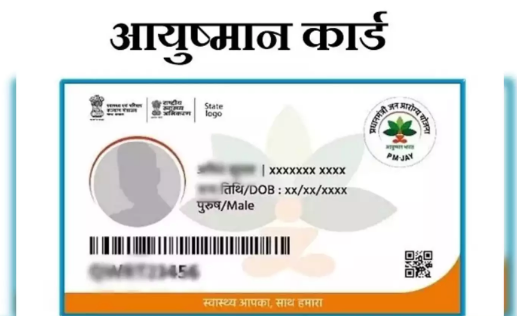The architecture of Android is divided into multiple levels, each with a distinct set of duties and responsibilities. An overview of the Android architecture’s layers may be found here.
Android is one of the most widely used operating systems in the world of mobile technology. Its intuitive user interface belies a sophisticated infrastructure that coordinates the smooth operation of apps and services. We’ll take a trip through the levels of Android architecture in this blog article, explaining the purposes of each component in plain, understandable language.
Linux Kernel
The Linux kernel forms the basis and is at the heart of Android. Consider it the foundation upon which all else is constructed. The kernel performs necessary functions like controlling system resources (such as the CPU and memory of the device), enabling hardware interfaces, and offering a safe environment in which applications can operate. In essence, it’s the silent powerhouse that makes sure everything works properly on your smartphone.
- Key components of the Android OS.
- Provides drivers for device components (such as the display, camera, keypad, etc.), memory management, process management, and crucial hardware abstraction.
- Controls the exchange of data between the software and hardware levels.
Hardware Abstraction Layer (HAL)
The Hardware Abstraction Layer, or HAL, is located directly above the Linux kernel. Between the hardware and the higher tiers of the Android stack, this layer serves as a mediator. Its main job is to abstract the hardware details so that other parts of the system (such as the camera, sensors, and Bluetooth) may communicate with them all in a consistent way. To put it another way, it functions as a translator, facilitating efficient communication between various components of your phone.
- Provides a standardized interface for interacting with hardware components.
- It allows Android to be hardware-agnostic, enabling the same Android framework to run on various devices with different hardware configurations.
Read Also: Unlocking the Power of Google Keyword Planner: The Ultimate Guide to Keywords
Native Libraries
The Native Libraries layer is the next rung on the Android architecture ladder. These libraries are composed of platform-specific, pre-compiled C and C++ code. They give the system and apps essential features, including networking, multimedia processing, and graphics rendering. Think of them as toolkits that contain specific tools that programmers can use to improve the functionality and efficiency of their apps.
- Collection of C/C++ libraries that provide core functionalities to Android applications.
- Includes libraries for graphics rendering (OpenGL), multimedia (OpenMAX, Media Framework), and runtime (libc, SQLite).

Android Runtime (ART)
The Android Runtime (ART) resides on top of the Native Libraries. Android application management and execution fall under the purview of this layer. It contains the necessary runtime libraries as well as the virtual machine (VM) that runs the application code. The move from the previous Dalvik VM to ART improved Android’s security, efficiency, and performance. Think of ART as the stage on which apps perform, making sure they work flawlessly and safely for the viewer—that being you!
- Consists of two major components:
- Dalvik Virtual Machine (DVM): Initially used before Android 5.0, it executes
dexbytecode files, optimizing memory usage on resource-constrained devices. - ART (Android Runtime): Introduced in Android 5.0 as a replacement for DVM. Utilizes Ahead-of-Time (AOT) compilation, which improves performance by compiling bytecode into native machine code during installation or runtime.
Read Also: Fundamentals of Software Development Life Cycle: Unveiling the Core Concepts
Frameworks
We continue climbing until we reach the Frameworks layer, which is frequently referred to as the center of Android development. Developers can find a wealth of reusable parts and Google APIs (application programming interfaces) here. These frameworks make app creation easier by providing pre-made solutions for a variety of tasks, including networking, data storage, and user interface design. They act as the fundamental pieces that programmers utilize to construct the functionality and user experience of their applications.
- Provides a rich set of Java classes and interfaces for building Android applications.
- Allows developers to access various system services and features, such as UI toolkit, activity management, resource management, notifications, telephony, location services, etc.
- Major components include:
- Activity Manager: Manages the lifecycle of applications and provides a framework for implementing user interfaces.
- Content Providers: Allows applications to share data between themselves securely.
- Resource Manager: Provides access to non-code resources like strings, graphics, layouts, etc.
- Notification Manager: Manages all notifications within the system.
- View System: Provides the building blocks necessary to create user interface components.
Application Framework Layer:
- Contains high-level building blocks for developing Android applications.
- Includes various managers and services that facilitate app development:
- Activity Manager: Controls all aspects of the application lifecycle and activity stack.
- Window Manager: Manages the window placement and UI elements on the screen.
- Content Providers: Manages access to a structured set of data.
- Location Manager: Provides access to the device’s location-based services.
- Notification Manager: Enables apps to display custom alerts in the notification bar.
- Telephony Manager: Manages voice call, SMS, and MMS operations on the device.
- Resource Manager: Provides access to non-code resources such as strings, graphics, and XML layouts.
Applications Layer:
- The topmost layer is where user applications reside.
- Includes pre-installed system applications (e.g., Settings, Browser, Contacts) and third-party applications developed by users or developers.
- Utilizes the functionalities provided by lower layers to create user interfaces and perform various tasks.
Finally, the several layers that make up the Android architecture are essential to the seamless functioning of both the operating system and the applications that run on it. Every layer, from the user-facing apps to the fundamental Linux kernel, works in unison to provide billions of people throughout the globe with a smooth and rich experience. Gaining an understanding of this architecture helps developers construct new and reliable applications for the constantly changing mobile landscape while also illuminating the complexities of Android programming.