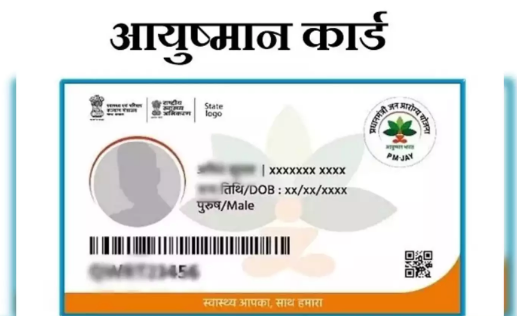In today’s digital landscape, where cyber threats lurk around every corner, having robust antivirus software is not just a luxury but a necessity. With the increasing sophistication of malware, ransomware, and other malicious entities, protecting your devices and personal information has never been more critical. However, with a plethora of options available in the market, selecting the right antivirus software can be overwhelming. In this guide, we will explore the features and functionalities of various antivirus programs to help you make an informed decision.
What is Antivirus Software?
Antivirus software is a crucial tool designed to detect, prevent, and remove malicious software from your computer or mobile device. It works by scanning files and programs for known patterns of malicious code, as well as suspicious behavior that may indicate an infection. Additionally, modern antivirus programs offer a range of features beyond traditional virus detection, such as real-time protection, firewall integration, and phishing protection.
Criteria for Choosing Antivirus Software:
When evaluating antivirus software, several factors should be considered to ensure comprehensive protection and optimal performance. These criteria include:
- Detection Rate: The primary function of antivirus software is to detect and remove malware. Therefore, it is essential to choose a program with a high detection rate for both known and emerging threats.
- Resource Usage: Antivirus software should run efficiently in the background without significantly impacting system performance. Look for programs that consume minimal system resources and provide customizable scanning options to avoid unnecessary slowdowns.
- Real-Time Protection: Effective antivirus software should offer real-time protection against malware by continuously monitoring system activity and blocking suspicious files or processes before they can cause harm.
- Ease of Use: A user-friendly interface and intuitive controls are essential for seamless operation and ease of management. Look for antivirus software that offers simple setup, automatic updates, and clear reporting of security events.
- Compatibility: Ensure that the antivirus software is compatible with your operating system and other software applications to avoid compatibility issues and ensure seamless integration.
- Additional Features: Beyond basic malware detection, consider additional features offered by antivirus software, such as firewall protection, web browsing security, ransomware protection, and parental controls, to enhance overall security and functionality.
Popular Antivirus Software:
- Norton Antivirus: Norton Antivirus is a well-established name in the cybersecurity industry, known for its robust malware detection capabilities, real-time protection, and minimal impact on system performance. It offers a user-friendly interface, automatic updates, and a range of additional features such as firewall protection and identity theft prevention.
- McAfee Antivirus: McAfee Antivirus is another trusted antivirus solution with a focus on comprehensive malware detection and prevention. It provides real-time protection against viruses, spyware, ransomware, and other threats, along with features like firewall integration, secure web browsing, and encrypted storage.
- Bitdefender Antivirus: Bitdefender Antivirus is renowned for its advanced threat detection technology and high detection rates. It offers real-time protection against a wide range of malware threats, including zero-day attacks, along with features like anti-phishing, ransomware remediation, and secure online banking.
- Kaspersky Antivirus: Kaspersky Antivirus is known for its powerful antivirus engine, which consistently ranks among the top performers in independent lab tests. It offers real-time protection against malware, phishing, and other online threats, as well as additional features like network attack protection, privacy tools, and parental controls.
- Avast Antivirus: Avast Antivirus is a popular choice for both home and business users, offering robust malware detection, real-time protection, and a range of additional features such as a built-in firewall, secure web browsing, and password management.
Conclusion:
In conclusion, selecting the right antivirus software is crucial for safeguarding your digital assets and personal information from the ever-evolving threat landscape. By considering factors such as detection rate, resource usage, real-time protection, ease of use, compatibility, and additional features, you can choose an antivirus program that meets your security needs effectively. Whether you opt for Norton, McAfee, Bitdefender, Kaspersky, Avast, or another reputable antivirus solution, investing in reliable cybersecurity software is an essential step in defending against cyber threats and maintaining peace of mind in an increasingly connected world.
Read also : Exploring the Educational World of Sheppard Software: (techporfit.com)
Frequently Asked Questions About Antivirus Software
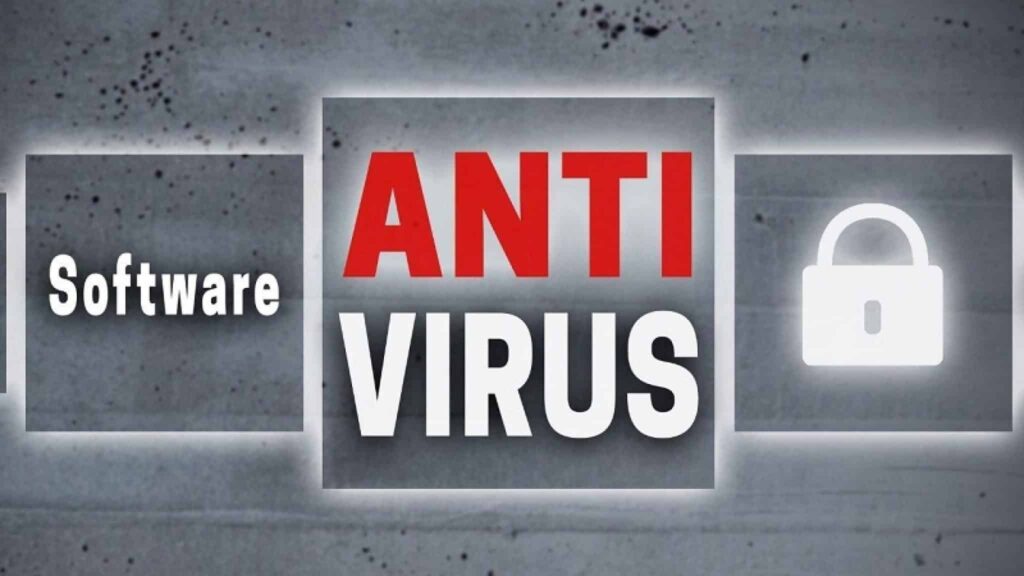
- What is antivirus software?
Antivirus software is a type of program designed to detect, prevent, and remove malicious software, commonly referred to as malware, from computers and other devices. It helps protect against viruses, spyware, ransomware, trojans, and other forms of malicious code that can compromise the security and functionality of your system. - How does antivirus software work?
Antivirus software works by scanning files and programs on your computer for known patterns of malicious code, as well as suspicious behavior that may indicate an infection. It uses a combination of signature-based detection, heuristic analysis, and real-time monitoring to identify and quarantine threats before they can cause harm. - Why do I need antivirus software?
Antivirus software is essential for protecting your computer and personal information from cyber threats. Without antivirus protection, your system is vulnerable to viruses, malware, and other malicious attacks that can result in data loss, identity theft, and financial fraud. - What features should I look for in antivirus software?
When choosing antivirus software, consider features such as real-time protection, high detection rates, low resource usage, ease of use, compatibility with your operating system, and additional features like firewall protection, phishing protection, and ransomware remediation. - Is free antivirus software as effective as paid versions?
While free antivirus software can provide basic protection against common threats, paid versions often offer more advanced features, better customer support, and higher levels of security. Paid antivirus software typically includes additional layers of protection, such as firewall integration, secure web browsing, and identity theft protection. - Can antivirus software slow down my computer?
Antivirus software can impact system performance to some extent, especially during scans and updates. However, modern antivirus programs are designed to minimize resource usage and operate efficiently in the background without causing significant slowdowns. You can adjust settings to schedule scans during off-peak hours to minimize disruptions. - How often should I update my antivirus software?
It is essential to keep your antivirus software up to date to ensure it can effectively detect and remove the latest threats. Most antivirus programs offer automatic updates to download and install the latest virus definitions and security patches as they become available. Additionally, you should regularly check for updates manually to ensure optimal protection. - Can antivirus software protect me from all threats?
While antivirus software is an essential layer of defense against malware and other cyber threats, it cannot guarantee complete protection. New threats emerge regularly, and some sophisticated malware may evade detection by antivirus programs. It is essential to practice safe browsing habits, keep your software up to date, and use additional security measures like firewalls and encryption to enhance your overall security posture. - Can antivirus software remove malware that is already on my computer?
Yes, antivirus software can detect and remove malware that has already infected your computer. Most antivirus programs include scanning and removal tools to identify and quarantine malicious files and processes. In some cases, you may need to boot your computer into safe mode or use specialized removal tools for stubborn infections. - How do I choose the right antivirus software for my needs?
When selecting antivirus software, consider factors such as your operating system, budget, desired features, and level of technical expertise. Research different antivirus programs, read reviews from trusted sources, and take advantage of free trials or demos to evaluate performance and compatibility before making a decision.