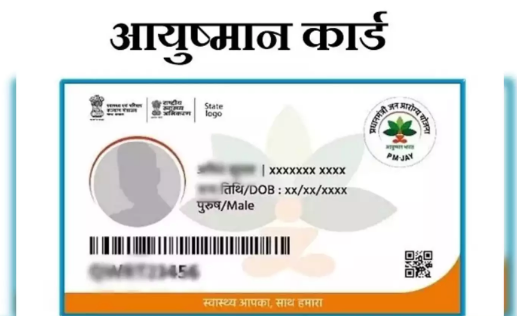The Linux operating system has long been celebrated for its open-source nature, security, and flexibility. However, one of its limitations has been its compatibility with software designed for other operating systems, such as macOS. While it may seem counterintuitive to run Mac software on Linux, advancements in compatibility layers and virtualization technology have made it increasingly possible. In this exploration, we delve into the considerations and options available when choosing a Linux distribution to run Mac software effectively.
Understanding the Challenge:
macOS applications are specifically designed to run on Apple’s hardware, which poses a challenge when attempting to execute them on a Linux environment. This challenge arises from the fundamental differences in the underlying architecture, system calls, and graphical frameworks between macOS and Linux. To bridge this gap, users often turn to compatibility layers, virtual machines, or other emulation techniques.
WINE and Compatibility Layers:
WINE (Wine Is Not an Emulator) is a compatibility layer that enables Linux users to run Windows applications, but its compatibility with macOS software is limited. While there are ongoing efforts to enhance WINE’s capabilities for macOS applications, users might face challenges in running complex or resource-intensive Mac software.
Proton and Steam Play:
Proton, developed by Valve Corporation for Steam Play, is another compatibility layer that focuses on making Windows games compatible with Linux. While its primary purpose is gaming, Proton has been used experimentally to run some non-gaming macOS applications. However, users should be aware that success may vary, and not all Mac software will run seamlessly using Proton.
Virtualization with VirtualBox and VMware:
Virtualization provides a more isolated environment for running macOS applications on Linux. VirtualBox and VMware are popular virtualization solutions that allow users to create virtual machines running macOS. This approach provides a level of compatibility, but it comes with potential performance overhead, especially for resource-intensive applications.
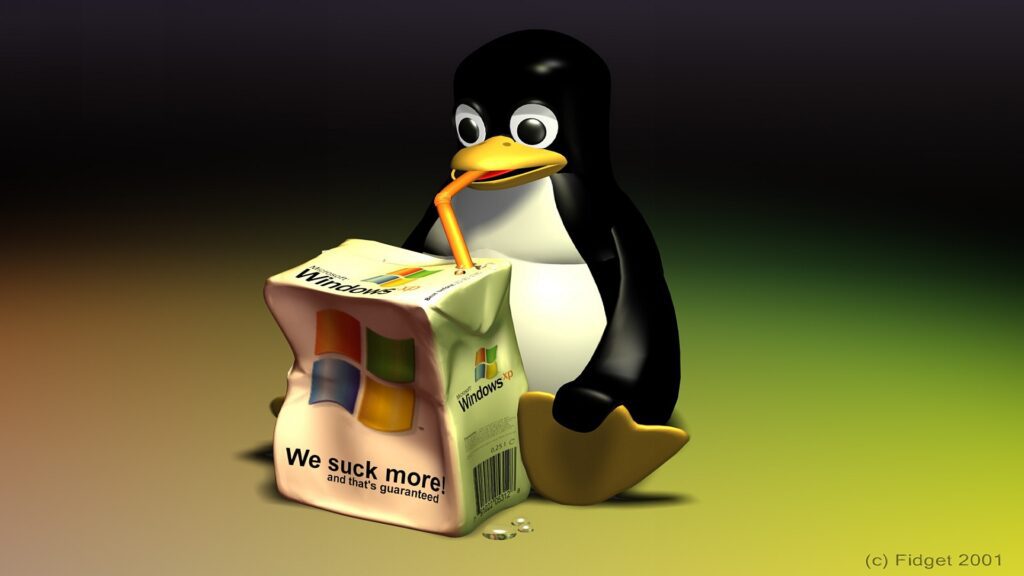
QEMU and KVM:
QEMU (Quick Emulator) and KVM (Kernel-based Virtual Machine) offer an alternative virtualization solution that allows users to create virtual machines for running macOS on Linux. This combination provides a more lightweight and potentially efficient approach compared to other virtualization solutions, but setting up macOS on QEMU and KVM may require additional technical expertise.
Hackintosh and MacOS on Non-Apple Hardware:
Some adventurous users explore creating a “Hackintosh,” which involves installing macOS on non-Apple hardware. While this approach is not officially supported by Apple and may violate macOS licensing agreements, it has gained popularity among enthusiasts. However, it requires careful hardware selection and configuration to achieve stability and compatibility.
Linux Distributions Optimized for Compatibility:
Certain Linux distributions are tailored to enhance compatibility with macOS software. For example, Elementary OS, with its macOS-like user interface, aims to provide a familiar environment for users transitioning from macOS. However, even with these distributions, users may encounter limitations in running certain Mac applications due to the underlying technical differences.
Conclusion:
Choosing the right Linux distribution to run Mac software involves considering the specific needs and preferences of the user. While compatibility layers, virtualization, and Hackintosh approaches offer different levels of success, none provide a foolproof solution for running all macOS applications seamlessly on Linux. Users should be prepared for potential challenges, including performance issues, limited application support, and legal considerations.
Ultimately, the decision to run Mac software on Linux involves a trade-off between the desire to use specific macOS applications and the benefits of a Linux operating system. As technology evolves, it’s possible that future developments in compatibility layers or virtualization techniques may improve the overall experience. Until then, users should carefully weigh their options and be aware of the potential complexities involved in running macOS software on a Linux platform.