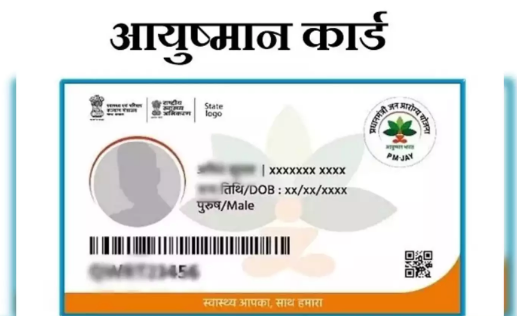Introduction:
In the vast landscape of digital content, YouTube stands out as a hub for music, podcasts, interviews, and various other forms of audio-visual content. Many users often wish to convert their favorite YouTube videos into MP3 format, enabling them to enjoy the audio offline or on their preferred devices. In this article, we’ll delve into the world of YouTube to MP3 converters, exploring their functionality, legality, and providing insights into the best practices for using them.
Understanding YouTube to MP3 Converters:
- How do YouTube to MP3 Converters work?
YouTube to MP3 converters are online tools or software that allow users to extract audio from YouTube videos and save it in MP3 format. These tools work by fetching the audio stream from the YouTube video and converting it into a downloadable MP3 file. - Legal Considerations:
While the concept of converting YouTube videos to MP3 for personal use may seem harmless, it’s essential to be aware of copyright laws. Downloading copyrighted material without permission is illegal in many jurisdictions. Ensure that you have the right to download and convert the content you are interested in, or opt for royalty-free or Creative Commons-licensed material. - Online Converters vs. Software:
Users have two primary options for converting YouTube videos to MP3: online converters and dedicated software. Online converters are accessible through web browsers, eliminating the need for downloads. Dedicated software, on the other hand, often provides additional features and a more seamless experience but requires installation.
Best Practices for Using YouTube to MP3 Converters:
- Choose Reputable Platforms:
When selecting an online converter or software, opt for reputable and well-established platforms. Read user reviews and ensure that the chosen service has a history of reliability and security. - Be Cautious of Ads and Pop-ups:
Free online converters often sustain themselves through ads. Exercise caution and avoid clicking on unnecessary pop-ups or misleading advertisements, as they may lead to malware or unwanted software installations. - Check for Additional Features:
Some converters offer extra features such as batch conversion, audio quality options, or the ability to edit metadata. Consider your specific needs and preferences when choosing a converter. - Understand the Terms of Service:
Familiarize yourself with the terms of service of both YouTube and the converter you are using. Some converters may violate YouTube’s terms, and using them could result in consequences such as video removals or account suspension. - Stay Updated:
The digital landscape is constantly evolving, and YouTube’s policies may change. Stay informed about any updates or changes in terms of service to ensure that you are using converters in compliance with the platform’s guidelines.

Popular YouTube to MP3 Converters:
- 4K Video Downloader:
This dedicated software allows users to download entire playlists, channels, and subtitles in various formats, including MP3. It is known for its simplicity and efficiency. - OnlineVideoConverter:
A popular web-based converter that supports various video and audio formats. It provides users with the option to adjust audio quality and supports multiple languages. - YTMP3.cc:
A straightforward online converter that allows users to quickly convert YouTube videos to MP3. It provides options for choosing the audio quality before downloading. - ClipGrab:
This free downloader and converter support various video platforms, including YouTube. It features a user-friendly interface and allows users to choose between different formats, including MP3.
Conclusion:
YouTube to MP3 converters offer a convenient way for users to enjoy their favorite content on the go or offline. However, it’s crucial to use these tools responsibly, respecting copyright laws and the terms of service of both YouTube and the converter itself. By choosing reputable platforms, being mindful of legal considerations, and staying informed about updates, users can make the most of YouTube to MP3 converters while ensuring a positive and lawful digital experience.