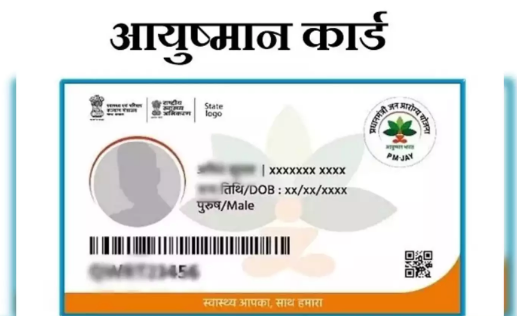Introduction
Google Cloud Console is the web-based interface that enables users to manage their resources and services on the Google Cloud Platform (GCP). Whether you are a developer, system administrator, or business owner, mastering the Google Cloud Console is essential for effectively utilizing GCP services.
Accessing Google Cloud Console
Logging In
To get started, log in to the Google Cloud Console using your Google account. If you don’t have an account, you’ll need to create one.
Navigating the Interface
Upon login, you’ll be greeted by the Console’s dashboard. Familiarize yourself with the navigation menu, which houses various GCP services. The left sidebar provides quick access to projects, services, and resources.
Managing Projects
Creating a Project
Projects in Google Cloud are containers for resources. Create a new project to organize and manage your cloud resources effectively.
Project Settings
Explore project settings to configure billing, enable APIs, and manage team members’ access.
Billing and Cost Management
Setting Up Billing
Link a billing account to your project to enable GCP services. Familiarize yourself with the billing dashboard to monitor costs.
Cost Controls
Implement budget alerts and quotas to control and optimize your expenses.
Identity and Access Management (IAM)
User Permissions
IAM allows you to manage access to resources. Define roles and permissions for team members.
Service Accounts
Learn how to create and manage service accounts for secure interaction between services.
Key Google Cloud Services
Compute Engine
Deploy and manage virtual machines on Compute Engine. Understand instance configurations and network settings.
App Engine
Explore App Engine for deploying and scaling applications without managing infrastructure.
Cloud SQL
Set up and manage relational databases with Cloud SQL. Learn about backups, replication, and security.
Cloud Storage
Store and retrieve data with Cloud Storage. Create buckets, set access controls, and manage objects.
BigQuery
Perform analytics with BigQuery. Run SQL-like queries on vast datasets.
Networking
Virtual Private Cloud (VPC)
Configure VPC networks, subnets, and firewall rules for secure and efficient networking.
Load Balancing
Implement load balancing for distributing traffic across multiple instances.
Monitoring and Logging
Stackdriver
Utilize Stackdriver for monitoring and logging. Set up alerts for performance and error tracking.
Advanced Topics
AI Platform
Explore AI Platform for machine learning model training and deployment.
Kubernetes Engine
Learn about container orchestration with Kubernetes Engine.
Cloud Endpoints
Create, deploy, and manage APIs with Cloud Endpoints.
Cloud Functions
Develop serverless functions with Cloud Functions.
Security Best Practices

Encryption
Implement data encryption at rest and in transit for enhanced security.
Identity-Aware Proxy (IAP)
Use IAP for identity-based access controls to protect your applications.
Global Deployment Strategies
Multi-Region Deployment
Optimize performance by deploying resources across multiple regions.
Collaboration and Integration
Collaboration Tools
Collaborate on projects using shared resources. Integrate with other GCP tools.
Third-Party Integrations
Explore third-party integrations to enhance functionality.
Troubleshooting and Support
Debugging Tools
Learn about debugging tools within the Console.
Support Resources
Access GCP support resources for assistance with any issues.