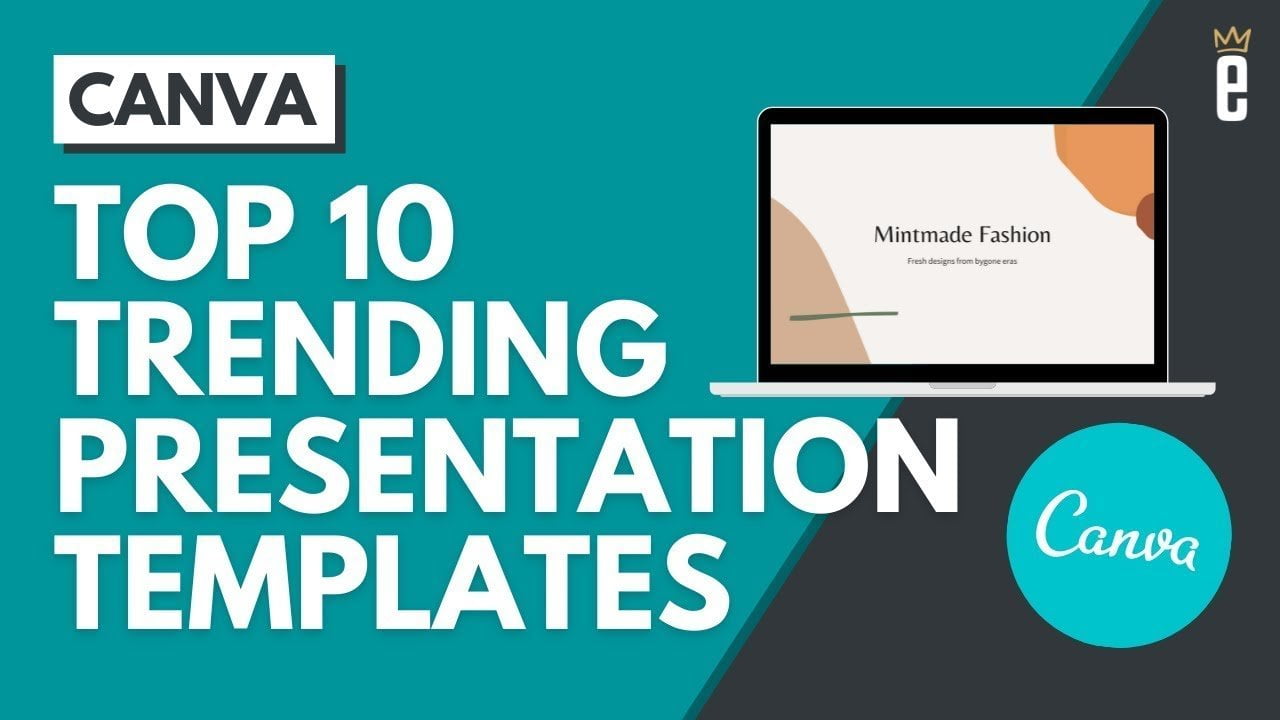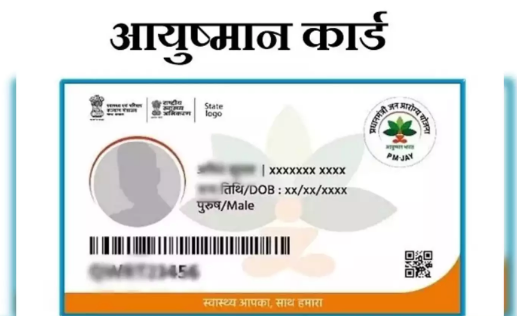Are you tired of the limitations of using Canva for your presentations? While Canva is
undoubtedly a powerful design tool, there may be better platforms for creating and sharing
presentations, especially if you want a collaborative and versatile option. This blog post will
explore the benefits and advantages of converting your Canva presentation to Google Slides.
The Presentation Challenge
Presentations are an integral part of our personal and professional lives. Whether you’re a
student, a business professional, or a creative enthusiast, you’ve likely found yourself creating
and sharing presentations at some point. The choice of presentation software can significantly
impact your ability to convey your message effectively and efficiently.
Canva has gained immense popularity for its user-friendly interface and stunning design
capabilities. It’s a go-to platform for creating eye-catching graphics, social media posts, and
marketing materials. However, regarding presentations, Canva has some limitations that may
leave you wanting more. That’s where Google Slides steps in, offering a range of advantages
that might make you consider making the switch.
- Seamless Collaboration
Collaboration is often a critical aspect of creating presentations, whether you’re working with a
team, clients, or stakeholders. Google Slides offers seamless collaboration features, making it a
preferred choice for group projects. Multiple users can simultaneously edit and comment on a
presentation in real-time. This feature streamlines the review and feedback process, ensuring
your presentation is always up-to-date and polished.
Imagine this scenario: You’re working on a presentation with your colleagues. With Canva,
you must pass around design files; only one person can edit. But with Google Slides, everyone
can work on the same presentation concurrently, offering real-time feedback and making your
collaborative efforts more efficient. - Cloud-Based Accessibility
One of the standout advantages of using Google Slides is its cloud-based nature. Your
presentations are stored on Google Drive, which means you can access them from any device
with an internet connection. No more worrying about transferring files or compatibility issues.
This accessibility ensures you can work on your presentation wherever you are, promoting
productivity and flexibility.
The days of carrying around a USB drive with your Canva presentation are over. With Google
Slides, you can start working on your presentation on your laptop, make quick edits on your
smartphone during your commute, and then present it seamlessly using a tablet—without
needing file transfers or compatibility concerns. - Integration with Google Workspace
If your organization uses Google Workspace (formerly G Suite), the transition from Canva to
Google Slides is even smoother. Google Workspace provides productivity tools that seamlessly
integrate with Google Slides, such as Google Docs and Google Sheets. This integration
simplifies importing data and content from various sources, making your presentation creation
process more efficient.
Imagine directly importing data from a Google Sheets spreadsheet into your presentation or
collaborating on a report in Google Docs and seamlessly incorporating it into your presentation.
With Canva, such integration could be more seamless and efficient. - Version History and Recovery
Mistakes happen; sometimes, you need to revisit an earlier version of your presentation. Google
Slides offers a version history feature that allows you to view and restore previous versions of
your work. This feature is invaluable in preventing data loss and ensuring your presentation
remains consistent and error-free.
Picture this: You accidentally delete a crucial slide or make significant changes you regret
later. With Canva, you might need to start from scratch or rely on manual backups. But with
Google Slides, you can easily roll back to a previous version, saving you time and frustration. - Wide Range of Templates
While Canva offers many templates, Google Slides needs to catch up. Google Slides provides
diverse professionally designed templates catering to various presentation needs. Whether
you’re creating a business report, a pitch deck, or an educational presentation, you’ll find a
template that suits your style and purpose.
Consider this: You must create a professional-looking pitch deck for an upcoming investor
meeting. With Google Slides, you can choose from a wide selection of pitch deck templates,
saving you time and ensuring a polished, cohesive look for your presentation. - Compatibility with Microsoft PowerPoint
Compatibility is a key consideration when choosing a presentation platform. Google Slides
supports importing and exporting presentations in Microsoft PowerPoint format. This means you
can collaborate with colleagues who prefer using PowerPoint, ensuring that your presentations
maintain their integrity across different software.
Consider a scenario where your organization predominantly uses PowerPoint, but you prefer
Google Slides for its collaborative features. With Google Slides, you can create and edit your
presentation, then seamlessly export it to PowerPoint for sharing with your colleagues. - Cost-Effective Solution
Budget considerations often play a significant role in our choice of software. Google Slides is a
part of the Google Workspace suite, which offers affordable pricing plans for businesses and
individuals. Its free features make it a cost-effective alternative to premium presentation
software. You can create, edit, and share presentations without breaking the bank.
Think about the potential cost savings over time: With Google Slides, you can access
robust presentation capabilities without needing a costly subscription, making it a financially
savvy choice for individuals and organizations. - Robust Security Measures
Security is a top priority when working with sensitive presentations. Google Slides benefits from
Google’s robust security infrastructure. Your data is encrypted and backed up regularly,
reducing the risk of data loss due to unforeseen circumstances. Plus, you can control sharing
settings to ensure your presentations are accessible only to authorized users.
Consider the peace of mind knowing that your presentations are securely stored in Google’s
data centers with multiple layers of protection. Canva, while secure, may offer a different level of
security and control over access to your presentations. - Analytics and Feedback
Feedback is essential for improving your presentations. Google Slides offers built-in analytics
that provide insights into how viewers interact with your presentation. You can see who viewed
it and when allowing you to tailor your content based on audience engagement.
Imagine presenting to a group of potential clients. With Google Slides, you can later review the
analytics to see which slides garnered the most attention and engagement. This valuable data
can guide future presentations and help refine your content for maximum impact.
- Extensive Add-Ons and Extensions
Enhance the functionality of Google Slides with a wide range of add-ons and extensions
available through the Google Workspace Marketplace. These tools can help you add special
effects, animations, and interactive elements to your presentations, taking them to the next
level.
Consider the possibilities: You can incorporate interactive polls, integrate data visualizations,
or add custom animations to captivate your audience. Google Slides’ compatibility with various
add-ons provides endless opportunities for creativity and engagement.
In Conclusion
While Canva is an excellent design tool, Google Slides offers numerous advantages when
creating, sharing, and collaborating on presentations. The seamless collaboration, cloud-based
accessibility, integration with Google Workspace, and cost-effective nature of Google Slides
make it a compelling choice for individuals and businesses.
The transition from Canva to Google Slides opens up a world of possibilities, enabling you to
create and deliver presentations with ease, efficiency, and enhanced collaboration. So, if you’ve
been contemplating converting your Canva presentations to Google Slides, the answer may lie
in the numerous benefits and advantages offered by this versatile and user-friendly platform.
Make the switch today and unlock the full potential of your Canva PowerPoint presentation
with Google Slides. Your audience, collaborators, and productivity will thank you for it.